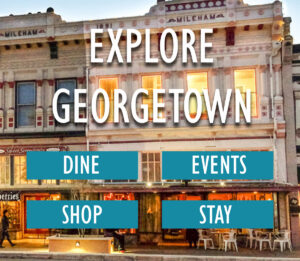New utility customer account set-up
Georgetown Utility Systems launched a new utility billing system on Aug. 6. As part of the new system, all auto-draft customers need to create a new online account.
This page will provide step-by-step instructions on how to set up a new account online: gus.georgetown.org/guspay.
Customers calling the Customer Care number for assistance in setting up a new account are experiencing longer than normal hold times, continual ringing, or busy signals due to very high call volume. Customers may experience continual ringing when calling which signifies that the call did not reach the call center phone system. Customer Care representatives are working to respond to every customer call or message as soon as possible. The number for Customer Care is (512) 930-3640 or 1 (888) 474-4904. Customers can also email customercare@georgetown.org.
Customer Care staff will be available for in-person assistance at several locations through Aug. 28. For a list of times and locations go to gus.georgetown.org/customercare/paying-your-bill.
Customers may still pay their utility bills with a check by mail or at the Utility Customer Care Center, located at 300-1 Industrial Ave., Mon.-Fri. from 8 a.m. to 5 p.m.
Note that while customers need to update their account information, they have the entire month to do so. This month the City is waiving late fees and disconnections for non-payment.
For more information, please visit gus.georgetown.org.